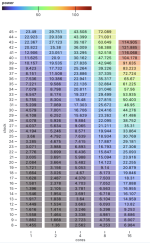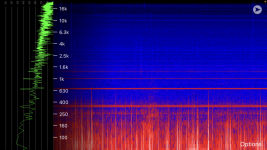If you're building new, probably best to avoid 13th and 14th gen i9 K series CPUs for now.
MLID's sources have indicated
they're seeing lots of returns on Raptor Lake and Raptor Lake Refresh i9 CPUs, and the replacements from Intel are taking a while to arrive. This has apparently been an issue since the 10th gen (I ended up RMAing my 10850K CPU due to strange behavior). Things were good for the 12th gen, but Raptor Lake and Raptor Lake Refresh appear to be the worst since the issues started popping up. i9 appears to be the worst offender, but i7 may also be affected.
Jaystwocents has been annoyed with motherboard maker "defaults" for a while now, and
illustrates why this is an issue, along with what you can do if stock settings don't even work (lower the multiplier). Seems it's not just rapid degradation, some of the CPUs aren't working properly even with stock settings applied from the get-go.
GamersNexus's
story on this indicates that this has blown up now due to Tekken 8.
If you're buying an i9 or i7 -K series, probably best to force your board to run at least the documented PL1, PL2, and Tau in
Intel's 13th and 14th gen Datasheet, volume 1 of 2.
If you have an Asus board, Asus has added an "Intel Baseline Profile" option to their latest BIOSes, though
you have to dig through some menus to enable it. While PC Gamer notes that PL1 is being set to the same value as PL2, that's within documented spec for Alder Lake, Raptor Lake, and Raptor Lake Refresh. It's still a whole lot better than 4095 watts...