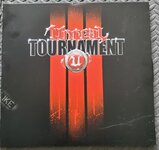12700KF - the arctic cooler really helps with keeping temps down and less throttling, although I haven't really pushed it, save benchmarks
32 GB DDR5
Nvidia 3090
Lots of drives, with Windows and games loading off SSDs.
Corsair HX1200, hence the extension cables, as the included cables are crazy thick.
Probably my first nearly new build in 9-10 years; only case and HDs carried over.
It's admittingly a bit of a mess internally, but I didn't feel like replacing my case, as no one really makes one that can hold like 6x 3.5" drives and a BR drive. The Phanks Enthoo Pro is the model with the plastic windows, the tempered glass model didn't exist then, and thus scratches.
The water cooler and extra CPU power connectors fit with a fraction of a mm to spare. I don't even know why I bother with RGB, as it's not really me, but I don't mind just white.
Waiting/saving to replace my Asus monitor on the left (doesn't have VESA screws, so it's not on the monitor mount), the Samsung is 4k something from Costco, but the VESA mount is at the top, which is just odd. The Mac Pro there because I don't know where else to put it, although it's not hooked up anymore, it just makes for a handsome shelf.