-
This is the Framework Laptop 13. We're using the same pictures as a previous review because it's the exact same laptop.Andrew Cunningham
-
And the same keyboard and trackpad.Andrew Cunningham
-
And the same lid.Andrew Cunningham
| Specs at a glance: Framework Laptop 13 (2023) | |
|---|---|
| OS | Windows 11 22H2 |
| CPU | AMD Ryzen 7 7840U (8-cores) |
| RAM | 32GB DDR5-5600 (upgradeable) |
| GPU | AMD Radeon 780M (integrated) |
| SSD | 1TB Western Digital Black SN770 |
| Battery | 61 WHr |
| Display | 13.5-inch 2256x1504 non-touchscreen in glossy or matte |
| Connectivity | 4x recessed USB-C ports (2x USB 4, 2x USB 3.2) with customizable "Expansion Card" dongles, headphone jack |
| Price as tested | $1,679 pre-built, $1,523 DIY edition with no OS included |
The Framework Laptop 13 is back again.
My third review of this laptop is probably the one that I (and many Framework-curious PC buyers) have been the most interested to test, as the company has finally added an AMD Ryzen option to the repair-friendly portable. Updates to the Intel version of the Framework Laptop have boosted CPU performance, but its graphics performance has been at a standstill since the Framework Laptop originally hit the scene in mid-2021.
Even AMD's latest integrated graphics won't make a thin-and-light laptop a replacement for a gaming PC with dedicated graphics, but a bit more GPU power makes the Framework Laptop that much more versatile, making it easier to play games at reasonable resolutions and settings than it is on Intel's aging Iris Xe graphics hardware.
Whether you hopped on the Framework train early and have been waiting for a motherboard that felt like a true all-around upgrade or you've been on the fence about buying your first Framework Laptop, the new Ryzen version makes a good case for itself. If you want to order one, there's currently a backlog—all versions are shipping at an unspecified date in "Q4."
Meet the Ryzen-powered Framework 13
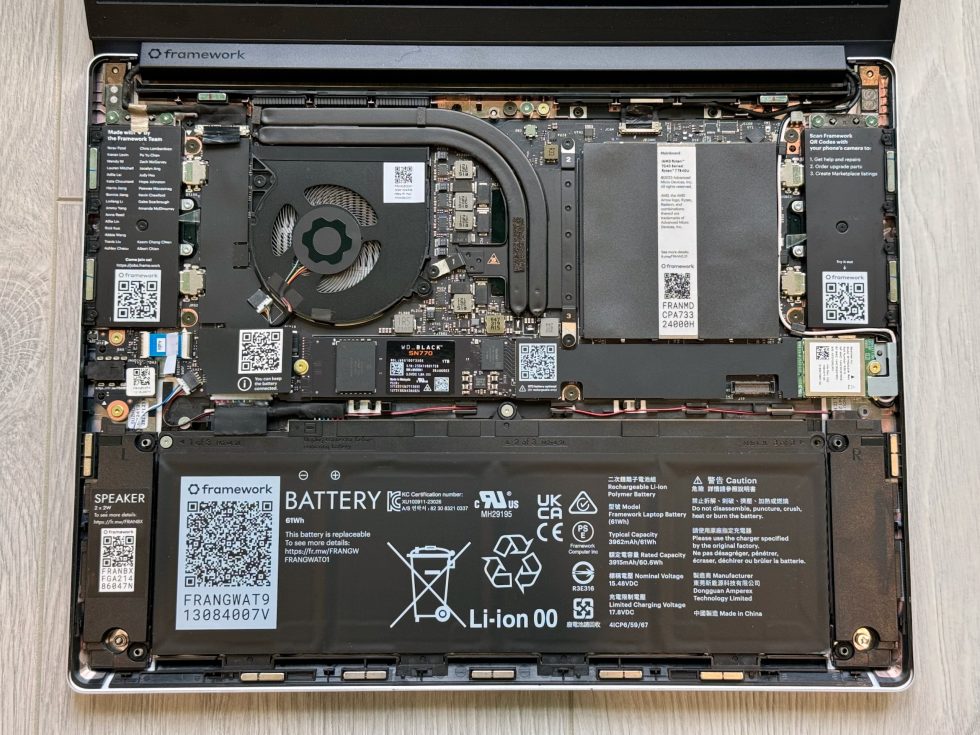
I won't spend a lot of time talking about the design of the Framework Laptop 13 again, except to say that it remains a competent ultraportable, and there's nothing that feels dated or clunky about its design now that didn't already feel a little dated and clunky two years ago (the relatively thick display bezel is the main culprit here). Another laptop in this category we generally like, Lenovo's ThinkPad X1 Carbon, has been using the same basic design for years, so it's not like Framework is in danger of falling behind in a chaotic and fast-paced industry.
The Ryzen version of the mainboard looks mostly identical to the Intel version, given that it needs to fit in all the same cases with all the same connectors. It dropped directly into the same case I've also used for the Intel versions of the Framework Laptop, and moving from Intel to AMD is as easy as it is in a desktop tower with standard parts.
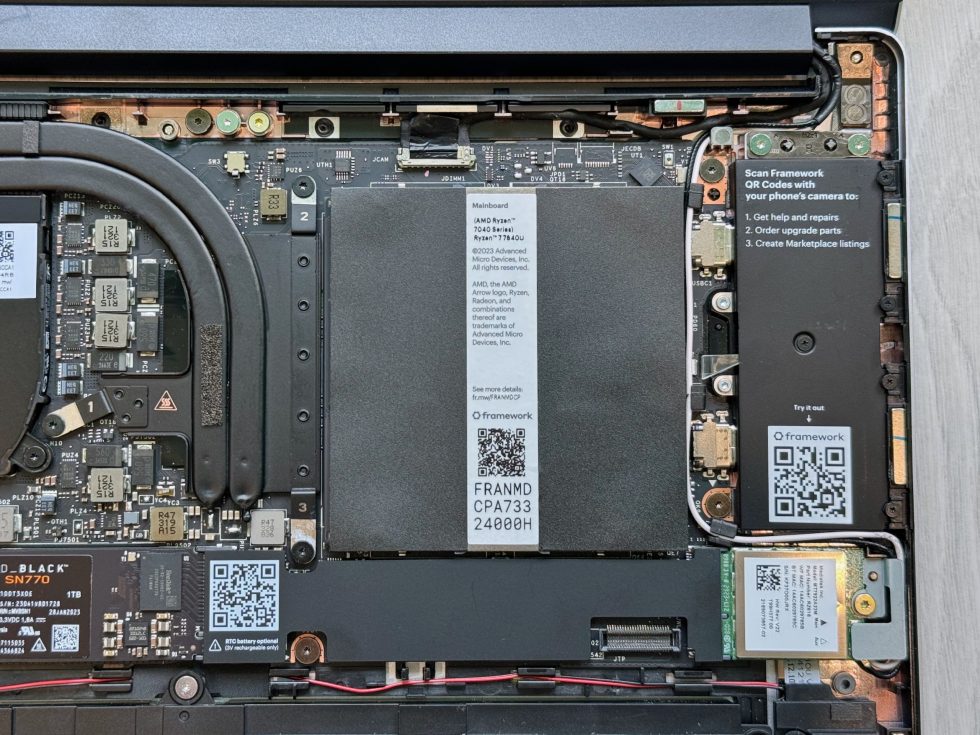
But it wouldn't be a Ryzen system if there weren't a couple of weird, fiddly things about it! All the Intel Framework Laptops have supported the same specifications for all four ports (USB 4 for the 11th-gen, Thunderbolt 4 for the newer ones), allowing you to install the expansion card modules wherever you want them without worrying about the particulars.
The Ryzen laptop supports USB 4 in the rear-left and rear-right ports, USB 3.2 and DisplayPort for the front-right slot, and only USB 3.2 on the front-left slot (all four ports support USB-PD for charging, though). Framework also says the rear ports enter a "high-power mode" when USB-A modules are connected to them, which can reduce battery life.
So yes, the Framework Laptop's ports are still customizable, and you can still have a lot of flexibility when installing expansion modules. But some modules are better fits for specific ports, and you'll have to be a bit more careful about where you put things if you want the best performance and battery life.
Reader Comments (116)
View comments on forumLoading comments...