My 11” M1 iPad Pro is now running the developer beta of iPadOS 18. I have held off on my phone, because it’s a life/business/mission-critical device, whereas if I have to reset my iPad, it’s no biggie.
First impressions are that it looks the same I might do a factory reset to enjoy the OOBE in all its glory. One for the weekend.
I might do a factory reset to enjoy the OOBE in all its glory. One for the weekend.
TBH the first thing I noticed is that Dark Mode now affects the app icons and it’s been done well - very pleasing, and when third-party developers get on board, it’ll look mint. These are just lovely:
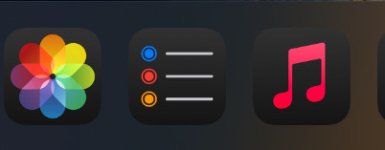
The second thing I noticed is (a) there’s a calculator and (b) it’s shit. I mean, come on - no nerd mode? No conversions? Low effort, Apple. Low effort.
The third thing I noticed is the passwords thing. Now this is relevant to my interests etc., and I will be exploring this to see if I can turn off my 1Password subscription.
There’s a splash of colour in Control Centre now, notably for the brightness and volume sliders. I’m also sure I never had those four icons down the right-hand side before, for favourites, music, Home, and connectivity (where a VPN button has appeared).
Overall it seems performant and stable but that’s pretty much always been my experience of i(Pad)OS developer betas. Even if stuff doesn’t work right, it’s not a sludgy crashfest.
Anyone got it on a phone yet? How’s that working out?
First impressions are that it looks the same
TBH the first thing I noticed is that Dark Mode now affects the app icons and it’s been done well - very pleasing, and when third-party developers get on board, it’ll look mint. These are just lovely:
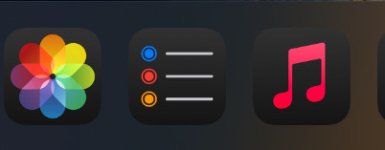
The second thing I noticed is (a) there’s a calculator and (b) it’s shit. I mean, come on - no nerd mode? No conversions? Low effort, Apple. Low effort.
The third thing I noticed is the passwords thing. Now this is relevant to my interests etc., and I will be exploring this to see if I can turn off my 1Password subscription.
There’s a splash of colour in Control Centre now, notably for the brightness and volume sliders. I’m also sure I never had those four icons down the right-hand side before, for favourites, music, Home, and connectivity (where a VPN button has appeared).
Overall it seems performant and stable but that’s pretty much always been my experience of i(Pad)OS developer betas. Even if stuff doesn’t work right, it’s not a sludgy crashfest.
Anyone got it on a phone yet? How’s that working out?








