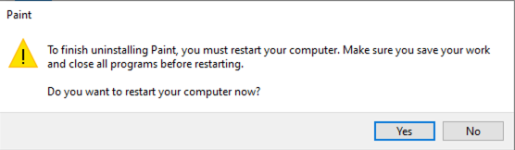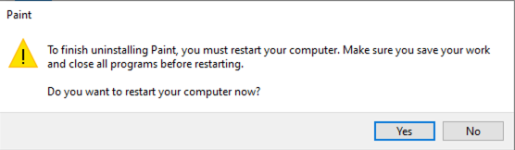There are enormous numbers of programs that don't do a damn thing that ought to require a reboot to either install or uninstall, but they still prompt you to do so.
Yes, and about 90% of teh time it's a poorly written app using some old installer or some such nonsense. This doesn't apply to paint.
Everything works just fine without rebooting either way for many of them, but you never really know which one replaced a DLL or program-specific driver or something that may not be in use by anything else but was set up to be loaded on boot and now for some reason Windows can't remove that registry entry AND unload the DLL without being rebooted, and that's all that it's trying to do. The idea that Microsoft would somehow make Paint so deeply integrated into the OS, even as a Store app or an optional bundled app, that it would require a restart to remote it is not at all surprising.
It's Paint. paint doesn't do any of those things. In fact, it largely uses existing windows apis for various things.
Also, a store app, by design, doesn't require a reboot to uninstall store apps, again by design, can't trigger UAC to install. As far as I know the only exception to this is office.
Like I said, there's zero reason for paint to be triggering this, unless there's something else going on.
Just like repairing or removing Office really shouldn't affect anything else.
Office has a ton of shell extensions and hooks into windows. Various types of shell extensions, preview handlers, Ifilters, you name it
I wish we could go back to the days where everything that any application requires for itself was installed in its own single folder. And maybe only shared components that are not specific to a program (Visual C++ for example) get installed to a common folder, and those shared components are removed when the last program registered as using them gets removed, so a reboot is only ever required if it's the last one. (And if your program uses it then it MUST register as such in order to function.) And obviously, none of it is integrated with the OS itself so deeply that it can't be removed.
Again, the store takes care of all of this for you. That was the entire point of it in the first place, to have a central database of windows apps that can be easily installed and uninstalled.