I know from web searching that the error message 0x80070643 relates to a lack of space, specifically in the recovery environment partition. And that I should expand that partition by about 250MB or so. Easy enough, I says.
I, uh, don't see one. In Disk Management I can see a rather large 664MB partition on the system drive but it doesn't have the Recovery Partition label, I can't "explore" it, and one doesn't show up in the Volume column.
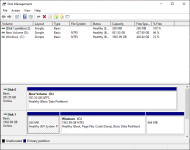
Following the usual advice I ran cmd as admin and got this back:
No recovery images found, but Windows RE enabled, and it says the location is Disk 1 and Partition 4. I don't see a partition 4.
So am I doing something wrong or did Windows shit the bed on the recovery partition?
I, uh, don't see one. In Disk Management I can see a rather large 664MB partition on the system drive but it doesn't have the Recovery Partition label, I can't "explore" it, and one doesn't show up in the Volume column.
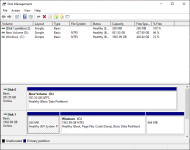
Following the usual advice I ran cmd as admin and got this back:
Code:
C:\WINDOWS\system32>reagentc /info
Windows Recovery Environment (Windows RE) and system reset configuration
Information:
Windows RE status: Enabled
Windows RE location: \\?\GLOBALROOT\device\harddisk1\partition4\Recovery\WindowsRE
Boot Configuration Data (BCD) identifier: 4d18a24a-f493-11ea-8d30-e0d4e83818c2
Recovery image location:
Recovery image index: 0
Custom image location:
Custom image index: 0
REAGENTC.EXE: Operation Successful.So am I doing something wrong or did Windows shit the bed on the recovery partition?
