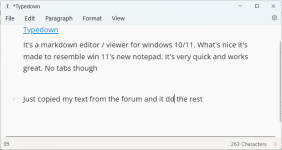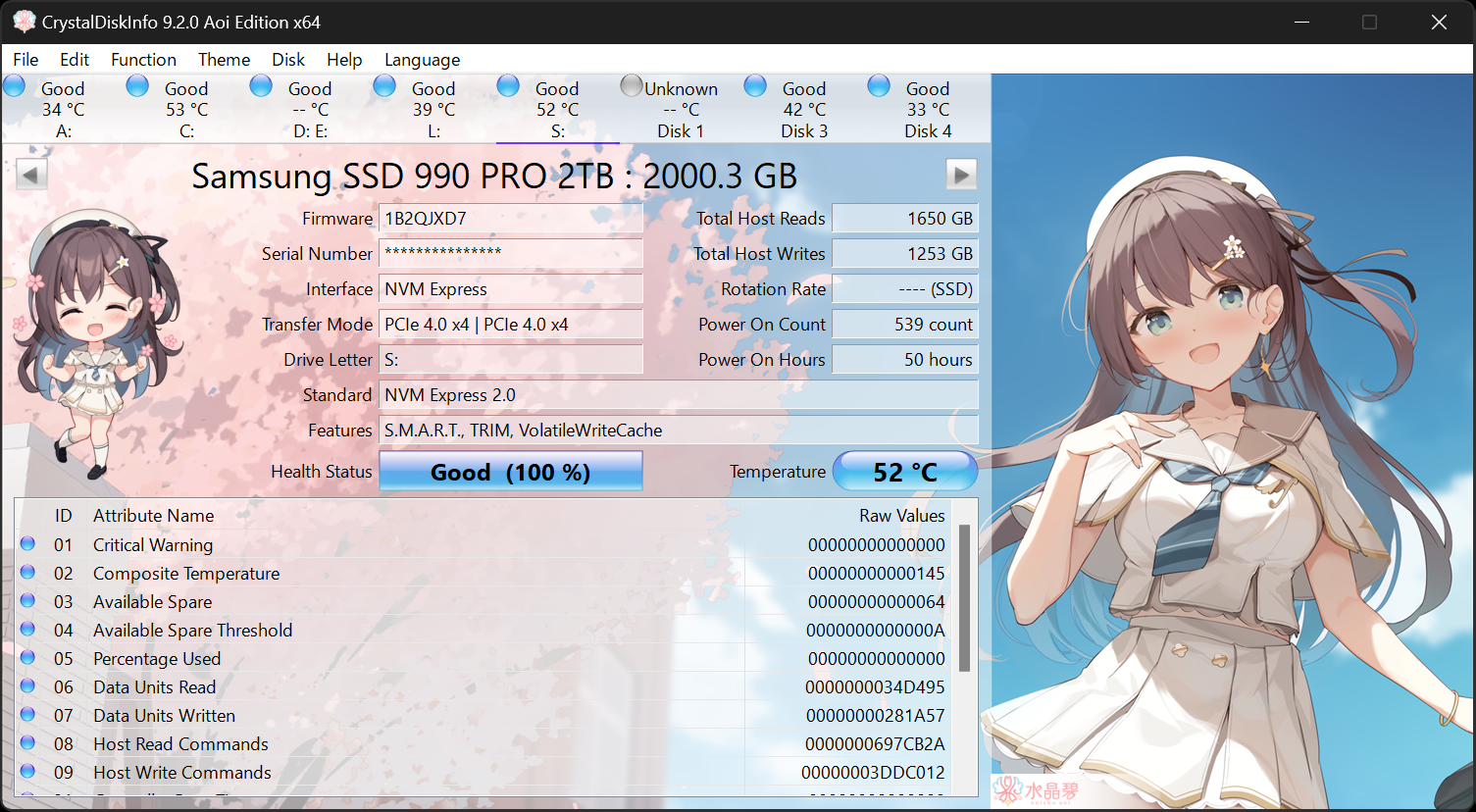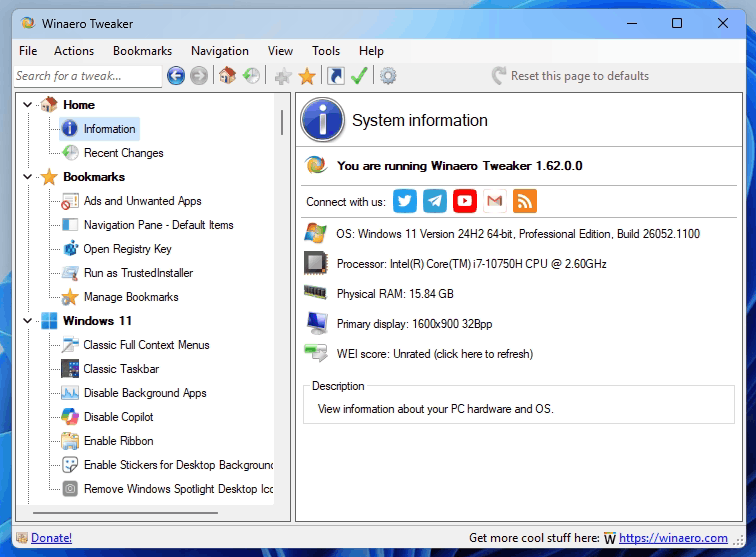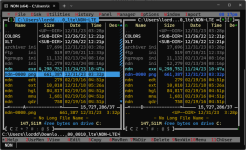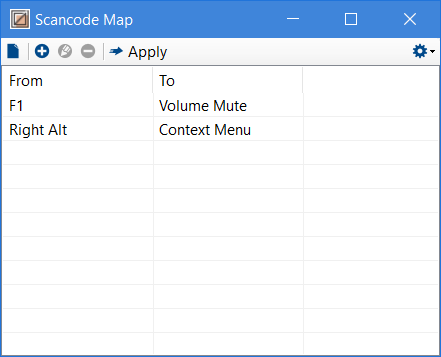Some time back we had a thread about the neat apps we came across on the internet. I miss finding out the apps here and there that no one has heard of that really help in some way.
To start it off:
PDFgear
 www.pdfgear.com
www.pdfgear.com
Lots of various tools to work with PDFs. All free, no sign-ins or limits. Even has a compress PDF feature that actually works right as I had some massive PDFs from humblebundle that where 2 gigs(!) in size and that app was the only one that could compress them down and even resulted in a fraction of the size at medium compression (50k!!)
To start it off:
PDFgear
PDFgear - Bring Accessible PDF Software to the Masses
PDFgear is a piece of full-featured PDF management software for Windows, Mac, and mobile, and it’s completely free to use. Help share it to spread the love!
Lots of various tools to work with PDFs. All free, no sign-ins or limits. Even has a compress PDF feature that actually works right as I had some massive PDFs from humblebundle that where 2 gigs(!) in size and that app was the only one that could compress them down and even resulted in a fraction of the size at medium compression (50k!!)
Last edited: