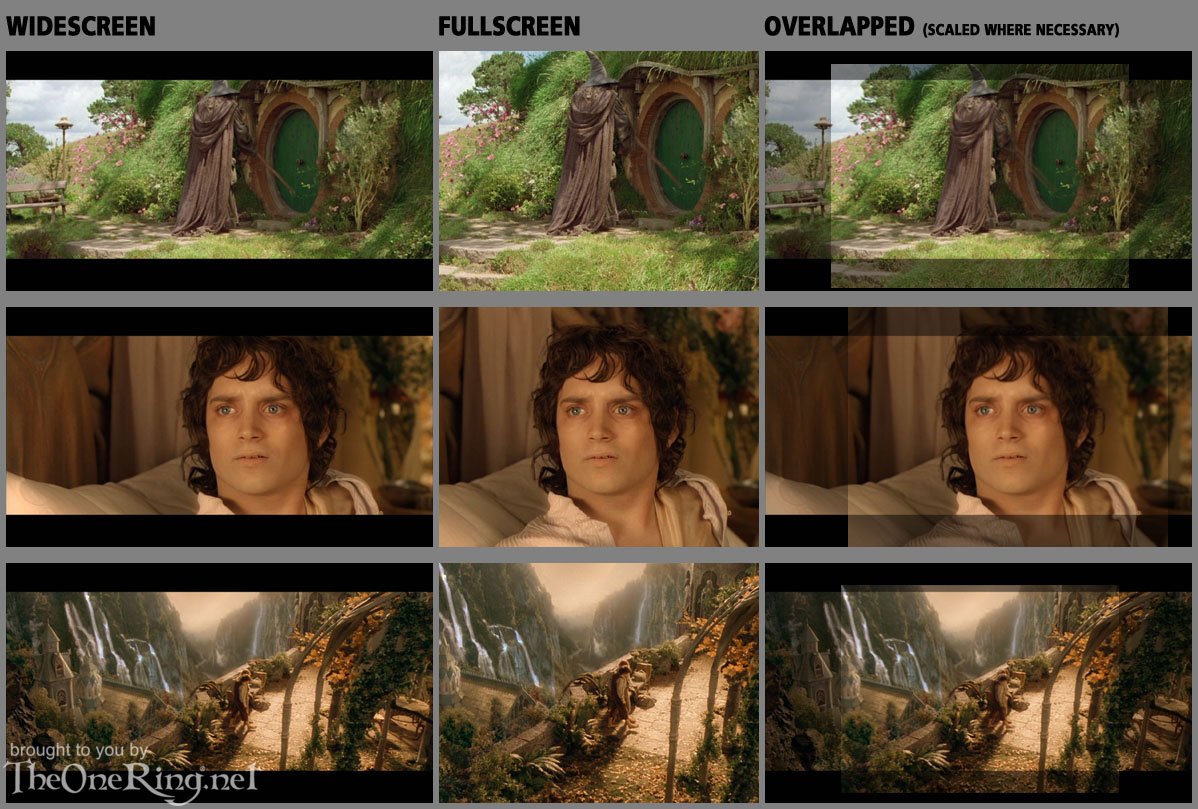After I saw Christopher Nolan talk about immersion into a movie with IMAX and then saw Denis Villeneuve and Hoyte van Hoytema talk about making sure all the different aspect ratio versions of Dune correctly convey the filmmaker’s intent, my interest in viewing distances was rekindled.
The point of determining a viewing distance is of course to arrive at a desired image size from the TV/movie watcher’s point of view. I think the most natural way to do that is (horizontal) viewing angle. So sit close to a small screen or far from a large one. Or measure the distance between your seat and where you want to mount your screen, plug in an angle and calculate the size of the screen you need.
Rule of thumb: at arm’s length, your fist is about 10 degrees. For more precision, calculate along at home with this calculator. Below I’ll add distances in meters for a 165 cm (65") (16x9 4K) screen, as I have one and they are common.
Ok, here are some suggestions/recommendations that float around, often with hard to find actual sources:
(Be careful with https://en.wikipedia.org/wiki/Optimum_HDTV_viewing_distance, as it looks pretty old with many broken links and I think when it talks about angles it’s diagonal angles.)
From the NTSC days: 10 degrees horizontal viewing angle. I assume this is the minimum. Of course those screens are 4:3 and not 16:9 so make that 13 degrees for a 16x9 screen and we have to sit back 6 meters. Which is pretty close to what you need to max out the commonly used visual acuity figure of 1 arc minute (so 60 lines/pixels per degree).
The SMPTE recommends "a minimum" of 30 degrees. I find that confusing: is that a minimum number of degrees, or the minimum viewing angle width? Anyway, that would be 2.7 meters. Note that for full HD the visual acuity distance is 2.6 meters, but for 4K it’s 1.3 meters.
I hear/read different things from THX, but I believe for movie theaters they don’t want to go wider than 40 degrees (that would be the front row) or narrower than 26 degrees, with 36 being an optimum (2 / 3.2 / 2.3 meters, respectively in our example). But remember, that’s from the film days. Although first generation film has about 4K level detail, the distribution copies in theaters have much less.
I read somewhere that theaters are designed for 2 - 4 x the screen height., with 3 x the butter zone. At 16x9, the screen height is just a hair under the screen diagonal. So we’re now at 1.6 - 3.2 meters, with 2.4 the optimum.
But now IMAX. This is 60 to 120 degrees horizontally and 40 to 80 degrees vertically (for a close to 4:3 screen). So to reach that 120 degree goal you’d have to be 0.4 meters from the screen, i.e., have it on your lap... 80x40 degrees would be just about physically doable, though, at 0.8 meters. But remember, 4K at this distance looks about as sharp as SD. You may even start seeing the dreaded "screen door effect", where you see the black lines between the individual pixels.
So...
Somewhere between that 0.8 meters (half the screen diagonal) and 6 meters (3.6 x the screen diagonal) there should be a good place to sit and do our viewing.
I guess it comes down to immersion vs sharpness/clarity.
Immersion:
Apparently there has been research and it shows that, in general, a bigger screen means more immersion. This depends a lot on viewing angle, position and movement of the camera, though. For instance, Oppenheimer’s head filling that 80 degree IMAX screen could possibly be a bit too much, as such a view doesn’t match anything that happens in real life. And note that the point with IMAX is that you no longer notice the edges of the screen. So all the action must be fairly centered. And in an old school IMAX theater the screen extends low enough so the edge disappears behind the people sitting in front of you. (Digital IMAX is about 16x9 so the screen isn’t as tall relative to its width.)
Sharpness/clarity:
Now of course the purpose of viewing something is that you can actually see it. So I’d say something like the THX max distance for 26 degrees makes sense. That is not too far off the 32 degrees where HDTV reaches 1 pixel = 1 arc minute. Note though that video is pretty much never "pixel perfect" because that causes horrible aliasing when anything moves. The image is also routinely resized and processed, which also reduces sharpness. So that 26 degree viewing angle is probably still good enough to see all the detail that’s on the screen.
On the other hand, not maxing out your visual acuity is also not an immediate dealbreaker. In the real world, few things are super sharp, so a somewhat softer image is not immediately problematic. I find HD content, as long as it’s high quality, perfectly watchable at a 40 degree viewing angle. But not so much at 60 degrees.
At 40 degrees, the best SD content is still not too terrible. And at 40 degrees, 4K content already delivers a nice little kick.
Then again, I don’t find "scope" (the wider 2.39:1 aspect ratio rather than the regular 1.85:1 or 1.78:1 ~= 16:9 ratios) immersive at 40 degrees. So for 4K scope movies I have to move the coffee table out of the way and move my seat closer to the TV to really enjoy them. And then move everything back for watching the news...
Thoughts?
The point of determining a viewing distance is of course to arrive at a desired image size from the TV/movie watcher’s point of view. I think the most natural way to do that is (horizontal) viewing angle. So sit close to a small screen or far from a large one. Or measure the distance between your seat and where you want to mount your screen, plug in an angle and calculate the size of the screen you need.
Rule of thumb: at arm’s length, your fist is about 10 degrees. For more precision, calculate along at home with this calculator. Below I’ll add distances in meters for a 165 cm (65") (16x9 4K) screen, as I have one and they are common.
Ok, here are some suggestions/recommendations that float around, often with hard to find actual sources:
(Be careful with https://en.wikipedia.org/wiki/Optimum_HDTV_viewing_distance, as it looks pretty old with many broken links and I think when it talks about angles it’s diagonal angles.)
From the NTSC days: 10 degrees horizontal viewing angle. I assume this is the minimum. Of course those screens are 4:3 and not 16:9 so make that 13 degrees for a 16x9 screen and we have to sit back 6 meters. Which is pretty close to what you need to max out the commonly used visual acuity figure of 1 arc minute (so 60 lines/pixels per degree).
The SMPTE recommends "a minimum" of 30 degrees. I find that confusing: is that a minimum number of degrees, or the minimum viewing angle width? Anyway, that would be 2.7 meters. Note that for full HD the visual acuity distance is 2.6 meters, but for 4K it’s 1.3 meters.
I hear/read different things from THX, but I believe for movie theaters they don’t want to go wider than 40 degrees (that would be the front row) or narrower than 26 degrees, with 36 being an optimum (2 / 3.2 / 2.3 meters, respectively in our example). But remember, that’s from the film days. Although first generation film has about 4K level detail, the distribution copies in theaters have much less.
I read somewhere that theaters are designed for 2 - 4 x the screen height., with 3 x the butter zone. At 16x9, the screen height is just a hair under the screen diagonal. So we’re now at 1.6 - 3.2 meters, with 2.4 the optimum.
But now IMAX. This is 60 to 120 degrees horizontally and 40 to 80 degrees vertically (for a close to 4:3 screen). So to reach that 120 degree goal you’d have to be 0.4 meters from the screen, i.e., have it on your lap... 80x40 degrees would be just about physically doable, though, at 0.8 meters. But remember, 4K at this distance looks about as sharp as SD. You may even start seeing the dreaded "screen door effect", where you see the black lines between the individual pixels.
So...
Somewhere between that 0.8 meters (half the screen diagonal) and 6 meters (3.6 x the screen diagonal) there should be a good place to sit and do our viewing.
I guess it comes down to immersion vs sharpness/clarity.
Immersion:
Apparently there has been research and it shows that, in general, a bigger screen means more immersion. This depends a lot on viewing angle, position and movement of the camera, though. For instance, Oppenheimer’s head filling that 80 degree IMAX screen could possibly be a bit too much, as such a view doesn’t match anything that happens in real life. And note that the point with IMAX is that you no longer notice the edges of the screen. So all the action must be fairly centered. And in an old school IMAX theater the screen extends low enough so the edge disappears behind the people sitting in front of you. (Digital IMAX is about 16x9 so the screen isn’t as tall relative to its width.)
Sharpness/clarity:
Now of course the purpose of viewing something is that you can actually see it. So I’d say something like the THX max distance for 26 degrees makes sense. That is not too far off the 32 degrees where HDTV reaches 1 pixel = 1 arc minute. Note though that video is pretty much never "pixel perfect" because that causes horrible aliasing when anything moves. The image is also routinely resized and processed, which also reduces sharpness. So that 26 degree viewing angle is probably still good enough to see all the detail that’s on the screen.
On the other hand, not maxing out your visual acuity is also not an immediate dealbreaker. In the real world, few things are super sharp, so a somewhat softer image is not immediately problematic. I find HD content, as long as it’s high quality, perfectly watchable at a 40 degree viewing angle. But not so much at 60 degrees.
At 40 degrees, the best SD content is still not too terrible. And at 40 degrees, 4K content already delivers a nice little kick.
Then again, I don’t find "scope" (the wider 2.39:1 aspect ratio rather than the regular 1.85:1 or 1.78:1 ~= 16:9 ratios) immersive at 40 degrees. So for 4K scope movies I have to move the coffee table out of the way and move my seat closer to the TV to really enjoy them. And then move everything back for watching the news...
Thoughts?
Last edited: